Is your computer shut down itself? If you are the one who is experiencing this problem then you are at the right place. Many users have reported in several forums about this problem and they haven’t got any solution. If your PC is having automatic shutdown then it’s advisable to diagnose the problem first before giving it to a repair center because that could cost you service and maintenance charges!.
If your PC is shutting down just after the login then it may due to several reasons:-
1. Faulty Motherboard ( primary cause of Automatic Shutdown )
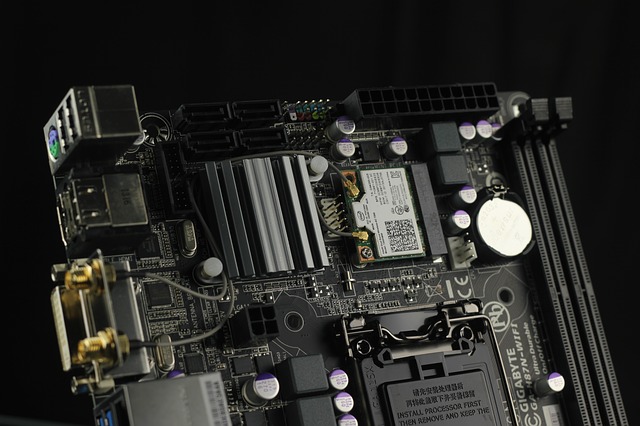
Most common cause of automatic shutdown is that your motherboard is not functioning as it should be. Generally motherboard have inbuilt feature of auto-shutdown in order to avoid further damage to its components. Check the cables connection properly, if not then reconnect and see if it fixes the problem. For primary investigation, unplug the ram, clean it and plug it again.
2. Malfunctioned Power Supply

Power supply can also be another factor which can make your PC shutdown automatically by transferring wrong power to the motherboard components. Try changing the power supply and see if it works, and also check PSU power fan speed in back of your PC. If it’s not running normal then sure there’s something wrong with the PSU.
3. Computer Viruses
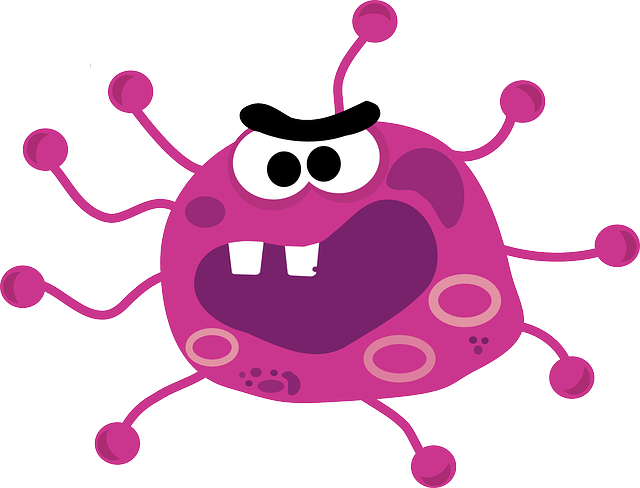
Viruses or any other malicious programs can also make your PC behave strangely and can lead to shut down or many other serious problems. For that please make sure you have latest antivirus definitions installed on your PC.
Always go for the antivirus which are enabled with boot-time scan facility because antivirus sometimes failed to remove viruses so boot time scan method is beneficial for that.
ALSO READ: How to Prevent Windows 10 From Automatically Downloading Updates
4. Damaged Power cables

Sometimes, damaged power cables or the motherboard cables can also make your PC shutdown randomly. Try to change the power cable with the new one and see if the problem persists.
5. CPU Overheating
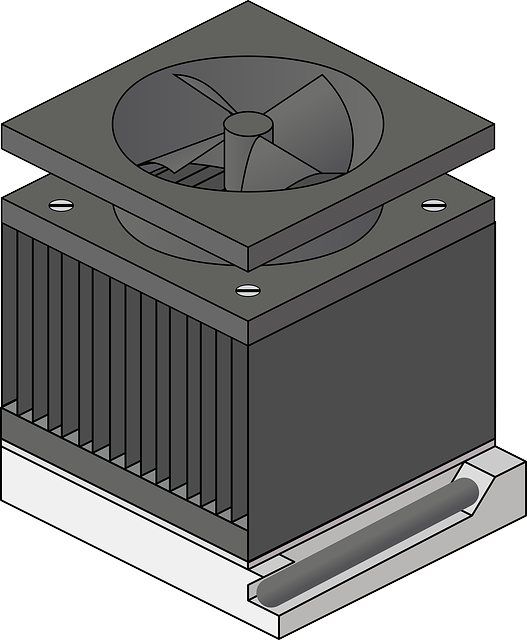
The processor overheating could also make system unstable or further results in hardware failure. The overheating can lead to several shutdowns even automatic reboot as well in order to prevent any further damage.
Conclusion: There may be other possibilities which can lead to auto shutdown of your PC and it is recommended that you should immediately go to service center for further diagnosis, before that you should back up your important documents or files on regular or weekly basis because constantly shutting down of your PC due to hardware failure can results in hard-disk malfunction or data corruption.












